The Best File Formats for Customer Artwork and Printing Custom Branded Merch
27 April, 2022
Bottom Line Up Front: Check out this helpful video for detailed information on the best file formats for custom branded merch artwork. And, find out how GraphicsFlow gives you the best tools for storing, managing, and organizing those files.
Keeping track of all your customer artwork can get messy if you don’t have a good system in place. It can also cost you valuable time that your team can spend finding new customers or printing products. Additionally, if you don’t have an easy way to preview files from customers, you’ll spend more time downloading and reopening files in various programs instead of quickly scanning them.
If you want some tips on file management and all the standard file formats for customer artwork for custom branded merchandise, check out this recent webcast featuring Craig Mertens.
You’ll get a detailed breakdown of which file formats work best for building client Art Approvals, plus you’ll learn:
- Why PDFs are a versatile file format for you, your team, customers, and suppliers.
- A comparison of vectors vs. bitmaps and why the scalability of vectors makes them great for printing on apparel and promo products.
- The importance of having a sound file management system in place for all your customer artwork.
Staying organized
Speaking of file management, GraphicsFlow gives you a few key features to stay on top of all your customer artwork. With the GraphicsFlow My Art workspace, you can easily keep track of all those files without sifting through file folders on your computer desktop. You can refine your file management with a few handy tools in GraphicsFlow like:
- Direct folder uploads: Add multiple files for one customer with the direct folder upload. This feature allows you to store your customer files in a folder and corresponding subfolders all on the My Art workspace so anyone on your team can access the files.
- Keywords and tags: You can add specific keywords and tags to any of your customer art files so they’re easier to find. This is especially helpful when you’re setting up a reorder for a customer or setting up for a seasonal order. Plus, you can group different types of artwork together, so you have a faster way to pull design ideas together for customers.
- File preview: Quickly flip through any art files in your workspace with GraphicsFlow’s preview feature. This makes it easier and faster for your team to look at art files quickly rather than having to download every single image and then re-open it in a separate program. File preview includes formats like Adobe Illustrator, Adobe Photoshop, CorelDRAW, vector formats, raster formats, and embroidery formats such as .DST files.
- Filter downloads: Use GraphicsFlow’s downloads search filter to find your previously downloaded files in the Design Ideas and Clip Art workspaces.
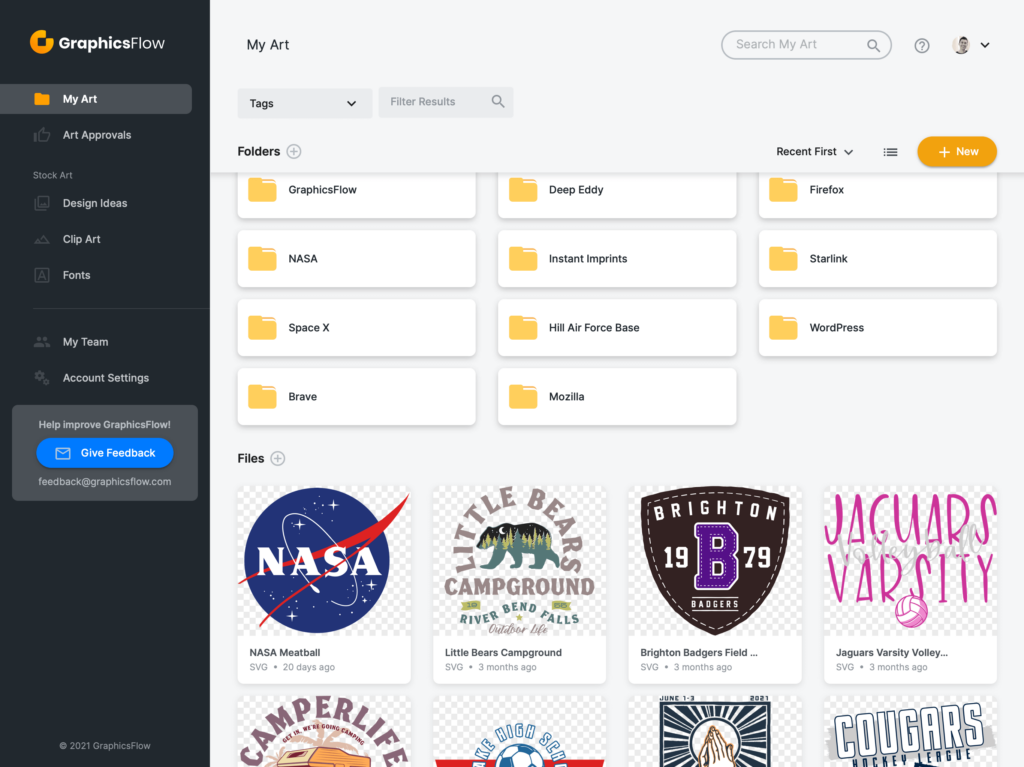
More than just an online storage
Because GraphicsFlow is explicitly designed for the print industry, file management means more than just organizing graphics in a folder. You can also add notes and production details to have the correct information for reprint orders and drastically reduce the chance of costly misprints.
Protecting your assets
Staying organized and optimizing how you access your customer art isn’t just crucial for better productivity and order accuracy. It’s also important because your customers want to do business with a shop where they can trust their orders. With a platform like GraphicsFlow, you also get the bonus of a secure, cloud-based system, so customer files are safeguarded. You don’t have to fret about a hard drive crashing or a flash drive accidentally getting erased. In short, you’ve got a system that protects one of the most valuable assets for a custom branded merchandise business- graphics and logos.

Ready to change your file management system for custom-branded merchandise artwork?
Contact a Client Advisor today for a tour and learn how GraphicsFlow can transform your business.
Take the Next Step
Get organized, remove the art department bottlenecks, and boost your graphics productivity today.