Store and Manage Art Details with GraphicsFlow
23 March, 2021Reduce misprints and mistakes. Ensure print repeatability and reorder consistency—all with GraphicsFlow Art Details.
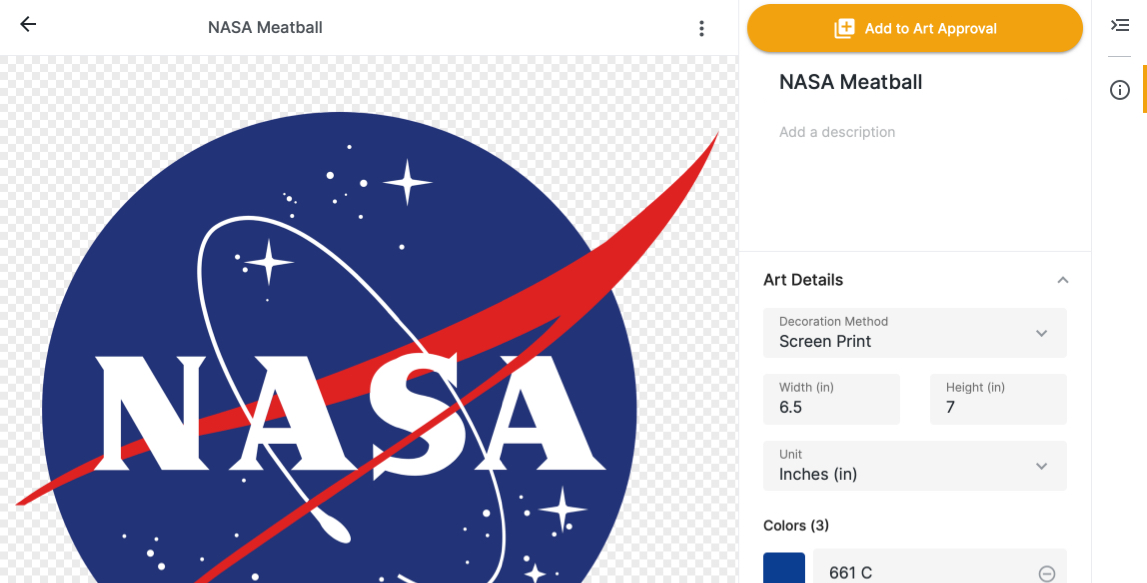
For businesses who sell printed products, the word ‘misprint’ means lost profits and, even worse, a damaged customer relationship. When we set out to create GraphicsFlow, one of our goals was to help print shops, promotional products distributors solve some of the easily avoidable problems that lead to misprints. The root of the problem is generally a lack of detailed information that corresponds to a graphic and print file.
Storing and managing graphics in GraphicsFlow provides some significant upsides compared to generic all-purpose cloud storage alternatives like Dropbox or Google Drive. In particular, you can add and edit critical information on each uploaded file. This detail and knowledge will provide insurance to successfully print reorders to maintain the highest levels of print repeatability and consistency.
What information can you store and manage in GraphicsFlow?
Art Name: Easy way to change the art file name to bring more clarity and context. Simply labeling and naming files can bring immediate clarity to your staff. Example: ‘Bahama Smoothie Shack – Four Color T-Shirt Screen Print’ means so much more than some generic file name like ‘Bahama Smoothie Shack.’
Description: This is a perfect area to add notes and details about the art file and the print production details. Examples of what you can record here include details like:
- Ink mixing formula
- Embroidery stabilizer material used
- Press or production machine setup and configuration
- Blank products used for the job
Decoration method: In GraphicsFlow, you can create and manage your decoration methods. By associating the graphic file decoration method, you add another clear indicator of the graphic’s purpose. It isn’t uncommon to have similar-appearing files prepared for various print production methods.
Colors: This handy feature allows you to record the colors used in print. You can enter PMS colors or even embroidery thread values.
Size: Quick reference of the print size to eliminate guesswork
File details: Original file details for quick reference and comparison.
The bottom line is clear: Adding and centralizing critical information with each graphic uploaded to GraphicsFlow means you’ll have the correct information to get the job done. Fewer misprints and mistakes. Better print repeatability and reorder consistency.