Simple System for Graphic File Organization
28 March, 2021GraphicsFlow provides a flexible and straightforward solution for graphic file organization. Below we share best practices for creating a simple and effective file organization system using GraphicsFlow.
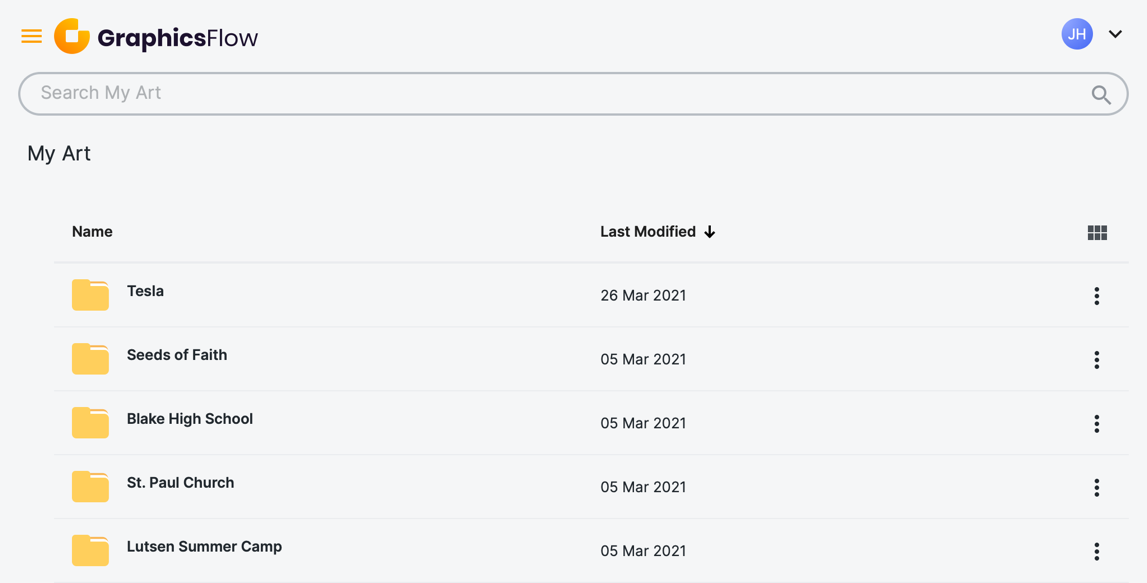
GraphicsFlow provides a flexible and straightforward solution for graphic file organization. Below we share best practices for creating a simple and effective file organization system using GraphicsFlow.
Folders are the foundation of a great graphic file organization system. Folders provide a human-friendly way to organize graphics by grouping them logically. For the print industry, graphic files can be grouped by customer, project, production method, and file type.
In GraphicsFlow, you can create folders and subfolders to group files together. Folders can be dragged and dropped, moved, named, renamed, filtered, sorted, and searched!
A simple graphic file organizational system
To make the most of any graphic file organization system, you must develop a standard operating procedure and train (and enforce!) this standard across your team and business to get the most productivity and value. This investment in time and effort will reward your business as you become more efficient and productive.
Recommended file organization system using folders:
- Main ‘parent’ folder: Customer Name
- Subfolders: Project / Job name
- Subfolders: Design description + Production Method + Product Description
- Subfolders: Project / Job name
Example:
- SpaceX (Customer Name)
- SpaceX Starlink Launch Event Merch (Project name)
- Two-Color T-Shirt Screen Print Graphics (Design description + Production Method + Product Description)
While GraphicsFlow is highly flexible when it comes to file organization, using our recommended best practice will help get started with a simple and effective organization system. The bottom line: A good file organization system means your team can find the right file. Finding the right file also means a reduction in misprints!