GraphicsFlow Q1 2023 Address: New Features for Customizing Art
09 February, 2023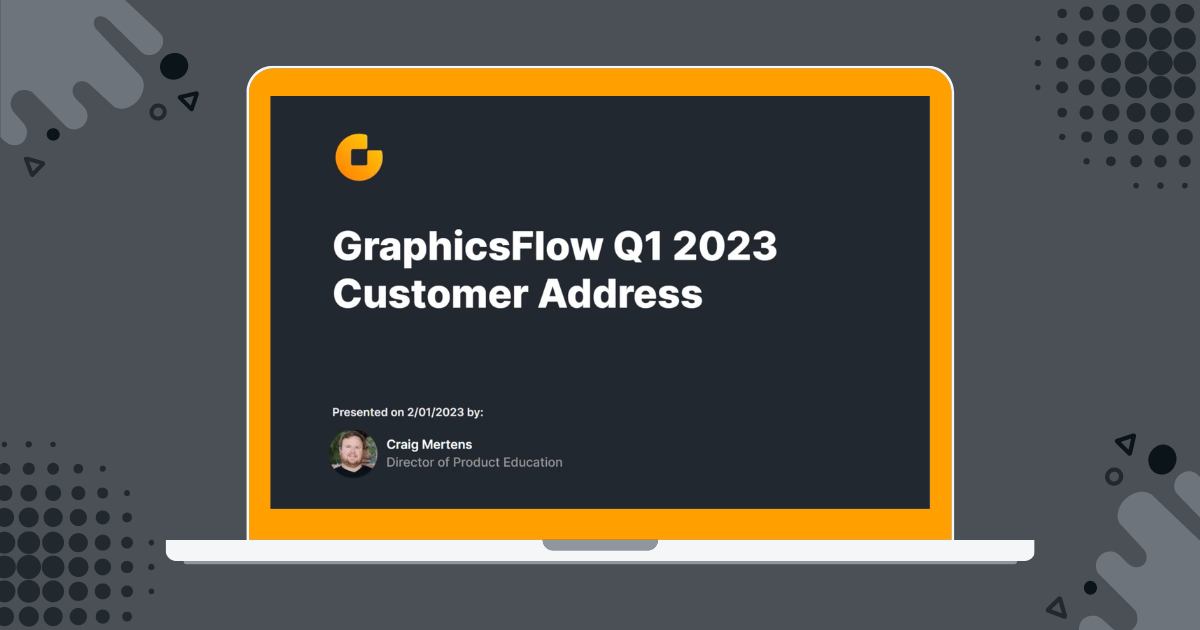
With 2023 in full swing, we wanted to take a second to update you on the significant accomplishments from last year and where we’re going in the year ahead. One of the most significant changes this year is our Stock Art Customizer feature. This new tool lets you edit GraphicsFlow designs directly inside the platform without a graphics suite like Adobe Illustrator or CorelDraw.
If you’d like to read more about these updates, you’ll find the rest of the blog directly below this video.
Otherwise, check out this video with a full rundown of what we achieved in 2022, and what you can expect in Q1 2023:
Ramping Up for Q1 2023: Stock Art Customizer, Improved User Experience
One of our most exciting updates this quarter is our Stock Art Customizer. Currently in beta mode, the Stock Art Customizer lets you customize GraphicsFlow design ideas and clip art directly inside the platform without using a graphics program like Adobe Illustrator.
Whether it’s a Mac, PC, tablet, or phone, you’ll have the ability to:
- Edit text: select new fonts, outline, size, and move.
- Edit clip art: Replace an existing image in a GraphicsFlow design template with another from the graphics library, change colors, resize, and move (including flip and rotate).
- Create templates: Build mockups faster for several clients without developing a design from scratch.
- Save those templates to the My Art workspace so your whole team can access them.

We’re also working on user interface upgrades to make it easier for you and your team to make the most of GraphicsFlow Stock Art. These improvements include:
- Improved navigation: Stock art will be the first thing you see when logging into the My Art space.
- The ability to select files in stock art and add them to your My Art collection, so you don’t need to download them, then reupload them to your drive.
GraphicsFlow Updates for 2022: Better Collaboration, Sales Enablement
Throughout 2022 we made several improvements to GraphicsFlow’s tools and features, including:
- Art Approvals: We’ve made it easier for end customers to add comments to an Art Approval with a more distinguishable clickable link, so customers can add notes before approving an order from your shop.
- Improved collaboration: GraphicsFlow users can now invite collaborators with more flexibility, with a shareable link that you can customize privacy levels on (view only, view, and comment). This feature lets users send a link to their customers via text or email from their business rather than GraphicsFlow.
- Showcase capabilities: To provide your shop with more sales enablement tools, you can use a view-only link to create a showcase of specific design ideas. This lets you get more design ideas in front of your customer quickly before you even create a mockup. And the faster you can get ideas in front of your customer, the better chance you’ll have at locking in a sale and staying ahead of the competition.
- Smart Designer integration: We’ve integrated the Smart Designer add-on software for CorelDraw with GraphicsFlow. SmartDesigner is now an add-on for GraphicsFlow, so you can add it to your plan and add additional licenses.
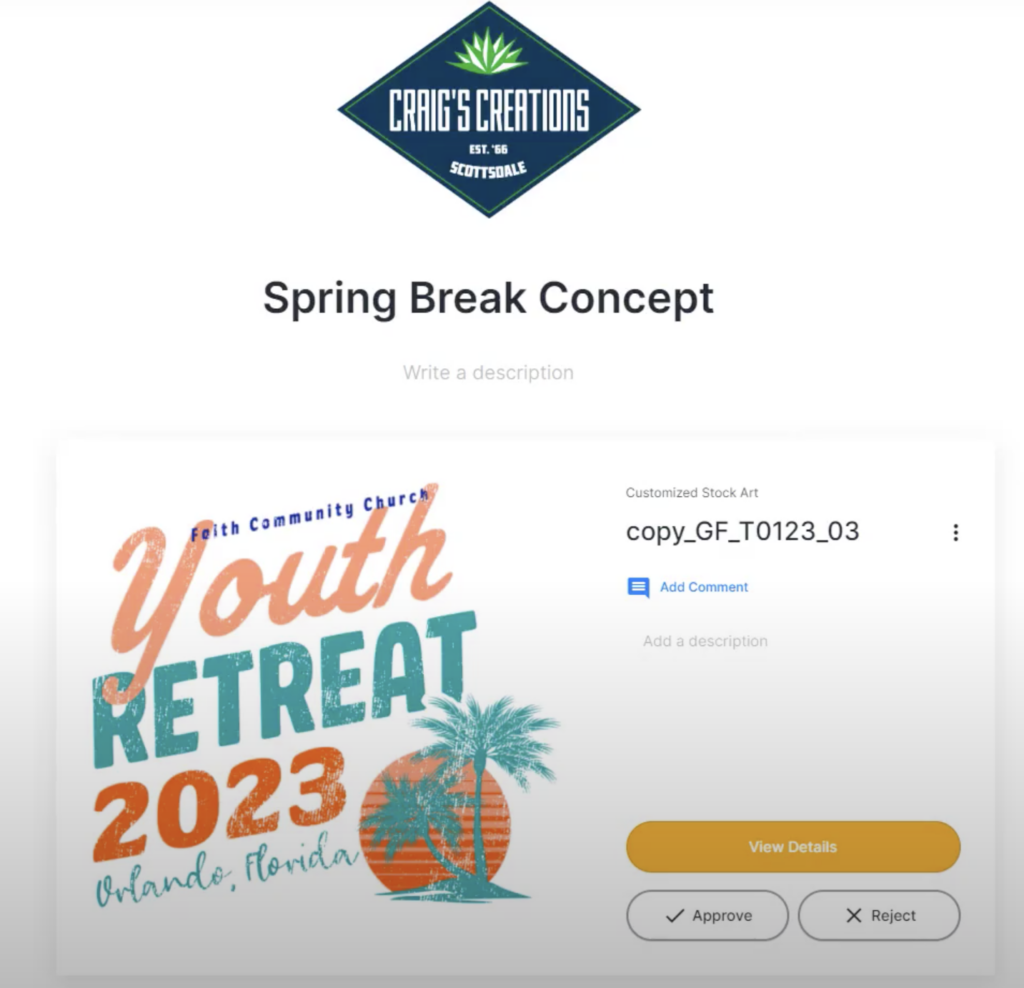
We’re constantly looking at new ways to ensure GraphicsFlow provides the best possible experience for shops and always appreciate user feedback. Please don’t hesitate to contact us if you have suggestions.