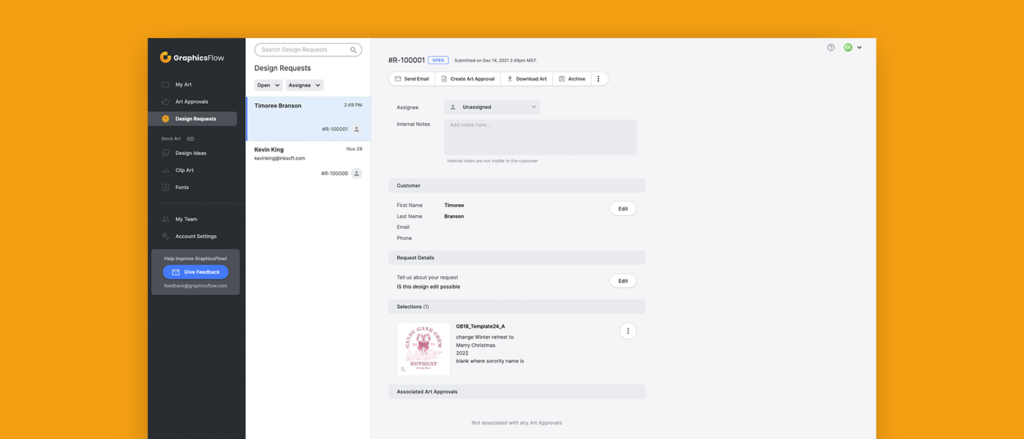Get Organized for the New Year with GraphicsFlow Art Portal
16 December, 2021
Bottom Line Up Front: Use tools like GraphicsFlow’s Art Portal to organize your shop for more customer orders in the New Year.
With the New Year around the corner, what’s your shop doing to prepare? Maybe you’re looking to shake things up and bring on some new customers. Or, perhaps you’re looking to improve your shop’s existing services. If improving your strategies for creating and delivering customer artwork is a goal for the coming year, you need to make GraphicsFlow part of that plan.
Curious about how GraphicsFlow can get your shop ready? Let’s talk about some of the tools you can use to set your shop up for success.
Make the Art Creation Process Easier
Artwork is a cornerstone of custom-printed merch. Every order starts with a design idea. But it can be difficult to speed up an art approval process when your customer brings you low-res artwork or licensed images that they don’t have the rights to print. Thankfully you can avoid both of these issues with GraphicsFlow Art Portal.
Art Portal is an embeddable art catalog that features GraphicsFlow’s library of more than 25,000 designs. You can embed this massive catalog on your existing website or use the portal as a standalone site so that your end customers can browse artwork and fonts. And there’s no complicated web tech involved.
How does this factor into your strategy for the upcoming year? Simple. The Art Portal serves two parts of your business: part art solution and part sales tool. Customers browse artwork and submit their design ideas to your shop directly through the portal. From there, you can quickly move to the art approval process and secure orders from customers faster so you can focus on production.
And because all of the designs inside Art Portal come directly from the GraphicsFlow catalog, you won’t have to waste time reworking a low-res image or remaking a copyrighted design. Designs in Art Portal are production-ready, inspired by contemporary retail trends, and ready for use on any job.
And Art Portal doesn’t just make things easier for your shop in the near term. You’re offering your customers a convenient tool to explore design ideas, clipart, and fonts for their orders. Think about how many new customers you’ll be able to work with thanks to a simple and straightforward tool for them to contact you and submit design ideas. Plus, you’ll be the first shop they turn to for repeat orders since you’re going above and beyond with the tools you provide through Art Portal. Those kinds of improvements will help set your shop up for years to come.
Stay Organized
How many different folders do you use to keep your customer artwork organized? If you’re storing it on more than one computer and in different folders, you’re wasting valuable time. Instead of focusing on growing your customer base and printing orders, your team’s tied up looking for files. You can use GraphicsFlow’s tag manager to better track customer artwork and find files faster.
What are tags?
Tags are custom keywords you can assign to any artwork uploaded in GraphicsFlow. Tags let you organize your customer graphics into categories that make the most sense for your business and that include the style, subject matter, or customer segment. Best of all, adding tags to your customer artwork saves you time and avoids costly misprints and mistakes.
Once your files have tags applied to them, anyone on your team can easily search by that tag to quickly pull up the artwork.
So, for example, if you tag all of your artwork for a local school, “Ravens Football Season,” all you need to do is filter your search with that tag to retrieve relevant files.
Make sure you train your team to use tags so everyone’s on the same page, and you’ll have the perfect organization tool heading into next year.
Related Posts:
Ready to ramp things up for the New Year with Art Portal and GraphicsFlow? Contact a Client Advisor today for a personalized demo.